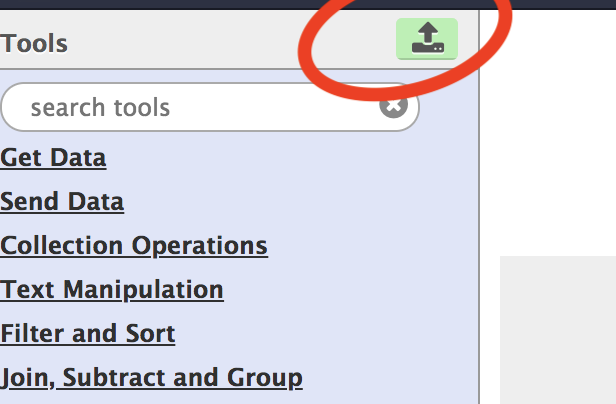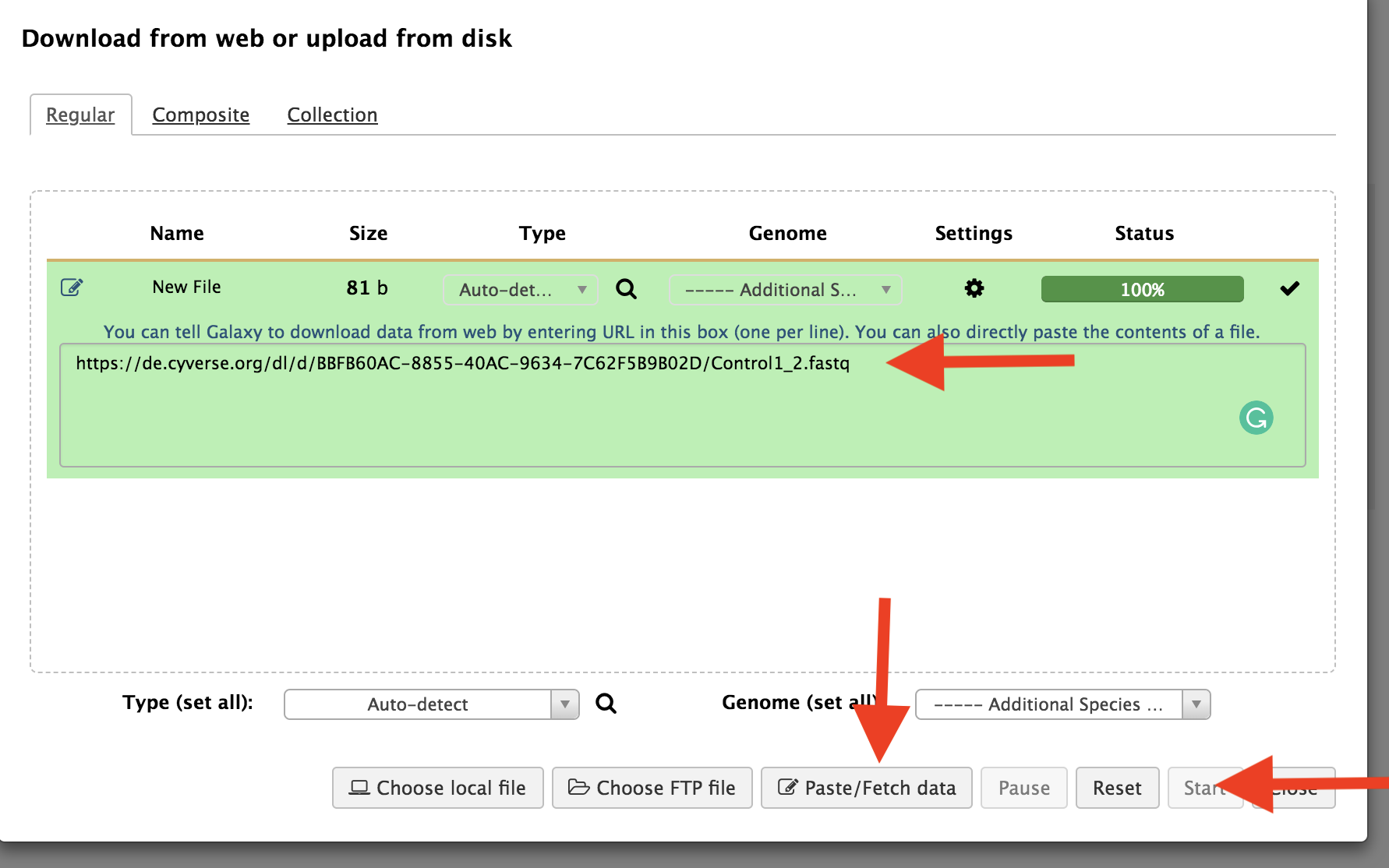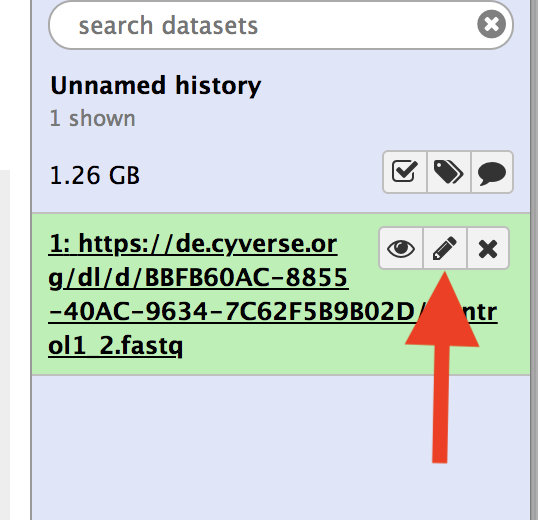. module:: Getting Data into Galaxy
synopsis:

Getting data into Galaxy¶
Step 1: Login into Galaxy¶
Click on the following link to go to the ASU Galaxy site:
https://orpheus.cs.astate.edu/
Use your ASU username and password to login to Galaxy.
Step 2: Getting data¶
Data we are using for this analysis came from Loraine et al, 2015 study. In the original study, there are 10 samples (Five Controls and heat treated). Here we are using only 3 samples for each group (3 control and 3 heat treated). These files were downloaded from NCBI’s Short Read Archive (SRA) using SRA toolkit.
Use the following links to get data. Each link is one data file.
https://de.cyverse.org/dl/d/2AB5824F-73BA-4C6B-8530-457609F632BA/Control2_1.fastq
https://de.cyverse.org/dl/d/46E690E4-C4A0-495F-9B11-F12AD9A25EE3/Control2_2.fastq
https://de.cyverse.org/dl/d/7FEE6359-24AE-478D-A0B1-C6D2CA09E45E/Control3_1.fastq
https://de.cyverse.org/dl/d/8FBB264D-F0CA-4F2C-821A-DB1C709315B2/Control3_2.fastq
https://de.cyverse.org/dl/d/9A45E994-2CDC-4643-AC4C-45C9625138F6/Heat1_1.fastq
https://de.cyverse.org/dl/d/46093383-493A-4D4E-A607-D3E56916DF59/Heat1_2.fastq
https://de.cyverse.org/dl/d/9668B243-7009-4AD3-BBDA-350D6A60119D/Heat2_1.fastq
https://de.cyverse.org/dl/d/FE1C3CC3-9133-4244-BCBB-816B8D2D5F97/Heat2_2.fastq
https://de.cyverse.org/dl/d/D635B6EE-BE26-4BC4-A058-3E51B1AA69C4/Heat3_1.fastq
https://de.cyverse.org/dl/d/F88561AF-CFF2-4FC8-B6B4-D8623779BB24/Heat3_2.fastq